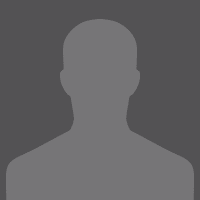
Draft Experience
Draft Experience
What are Reignmaker Training Contest?
Training contests allow our new and existing players to kick off their Reignmakers Franchises by participating in contests with a great shot at early winnings. There is no fee to play a training contest and each player can enter Training Contests up to three times in each sport.
How do I find training contests?
Training contests will appear at the top of the Lobby if you’re eligible to enter them.
The lobby will also show how many training contests entries you’ve created in that sport out of the three you are eligible to make. Training contests in a given sport will disappear from your lobby once created three training contest entries. Training contest entries are not refreshed between seasons after 2023, so if you use all three this season you will not be able to enter more in 2024.