Bulk Entry Upload
Bulk Entry Upload
What is the bulk entry upload tool?
The bulk entry upload tool allows you to create a large number of lineups and upload them directly into Reignmakers contests. Just download the CSV template, create your lineups within the CSV and upload it back into the Reignmakers site.
Click HERE to get started.
How does it work?
The lineup upload tool allows you to upload many entries in one file and automatically submit those entries into contests. Below is a step by step description of how to use the tool.
STEP 1: DOWNLOADING A TEMPLATE
To start, you’ll need to download a CSV template so you can access your eligible cards and the eligible contests tied to a specific game slate. A game slate is a group of games or single game for which there are Reignmakers contests available. For example, a Sunday 1 PM & 4 PM game football contest slate exists each week.
- Choose a sport
- Choose a game format
- Choose a game slate
- Download the template CSV
.png)
The downloaded CSV template will include:
- A blank section with positional headers and a column for contest ID. This is where you’ll fill out your entries.
- A section with all cards you own that are eligible for the game slate you chose. This is where you’ll find the unique ID used to map your cards to a lineup You’ll also find all relevant information for each card you own that is eligible, including if it is in use in another entry at the time of download.
- A section with all contests for the given game slate you have chosen This is where you’ll find the contest IDs that can be used to map your lineups to a specific Reignmakers contest.
STEP 2: FILLING OUT YOUR CSV
Once you’ve downloaded a template CSV, you can begin the process of placing unique IDs for your cards into the corresponding cells for each lineup you want to create.
Each row in the blank lineup section represents a lineup. Each column represents a position, except for the first column which is where you’ll place the contest ID of the contest you want the lineup to be entered into.
Fill as many rows as lineups you would like to upload and return to the bulk entry page on the Reignmakers site to upload and enter your lineups.
STEP 3: UPLOADING YOUR CSV
Return to the bulk entry tool and upload your saved CSV into the upload section of the page.
.png)
After submission, all lineups will be shown on one page. Lineups will show as either successfully entered into a contest or unsuccessfully entered. You can also download the results of your upload to review any errors.

Why is my entry being rejected?
There are a number of reasons for why an entry might be rejected, all relating to the status of your card in your portfolio and/or its status as a playable game card. There are also times when the lineup as a whole violates game rules. See the list below for specific examples:
Card-level Failures:
A card is in use in another active entry
A card is no longer in your portfolio
A card is not eligible for the contest it is being uploaded into
A card is in the wrong position of the CSV upload
You are not using the correct unique ID for the card
Lineup-level Failures:
The lineup violates rarity rules for the given contest
The lineup violates card set rules for the given contest
The contest is gated on collectibles in your portfolio and you do not possess them, thus your entry is invalid
There are player position inaccuracies in the lineup and it is not valid
The lineup exceeds the max 1 superstar player rule (football)
CSV Template Legend
Eligible player card list
When downloading a bulk entry template, you will also get a list of all of the cards you own that are eligible for the selected contest slate in the CSV.
- Note that the cards included are not filtered based on what sets are eligible for a given game slate. Be sure to only use cards from eligible sets when you’re creating a lineup for a contest. The eligible sets can be found in the lineup gating rules column of the contest list in the CSV template.
This can be found underneath the instructions and there are 14 fields displayed for each individual Reignmakers card owned:
Position
Name
Card Series
Card Rarity
Card Set
Card Edition
Card Key
Unique ID - This is the value that will need to be included in the lineup entry rows. Each unique ID represents a single Reignmakers card edition
Unique ID can also be derived by combining the Card Key with the Card Edition number, separated by a “+”
Roster Position - positions within the roster format that this card is eligible for
Superstar - status of whether or not player is in the “Superstar” bucket of players (only applicable for football)
Game Info
Team Abbrev
AvgPointsPerGame - Player’s FPPG average
InExistingEntry - denotes *at the time of download* whether or not the given Reignmakers card is in use in another upcoming RM contest (and thus would be ineligible to use in an uploaded lineup)
Contest Info Section
Further to the right on the CSV template, users can find the list of all Reignmakers contests that correspond with the game slate they have selected.
When filling out each lineup in the CSV, each row must have a contest ID in the correct column so the upload knows which contest the given lineup will be entered into.
Here is a list of all fields included in the upcoming contest section of the CSV download:
ContestID - Identifier for the contests. Used in the Input section to denote which contest each lineup row is for.
Contest Name - title of contest
Game Slate - group of games or events associated with a specific contest
Rarity tier - rarity tier tied to contest
Entries per user - max number of entries per user for single contest
Prizes
Contest type - defines contest roster format (example: classic, showdown, deep roster for football)
Portfolio gating rules - text description of any portfolio gating restrictions for a given contest
Ex: Must own at least 100 core PGA TOUR Genesis Cards to enter
Lineup gating rules - text description of any lineup gating restrictions for a given contest
Ex: All 5 cards drafted must be from the 2022 Football Genesis Set